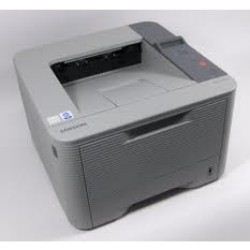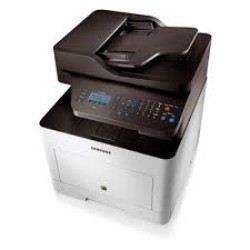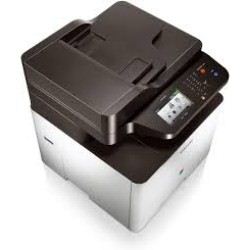Samsung SCX 4321NS Laser Printer
Brand: SAMSUNG
Model: SCX 4321NS
Warranty: 1 Year Off-Site
Get best price for (Samsung SCX 4321NS Laser Printer)
Product Description
The Samsung SCX-4321NS comes with a convenient built-in network for enhanced connectivity. This allows for any PC to print work from the designated printer, which helps cut back on unnecessary extra printers. This is helpful for businesses of all sizes and is a smart way of increasing efficiency and flexibility while cutting down on costs.
Technical Specification
Enjoy more convenience with a built-in network
The Samsung SCX-4321NS comes with a convenient built-in network for enhanced connectivity. This allows for any PC to print work from the designated printer, which helps cut back on unnecessary extra printers. This is helpful for businesses of all sizes and is a smart way of increasing efficiency and flexibility while cutting down on costs.
Discover the power of easy mobile printing
Enhance the productivity of your mobile devices with Samsung Mobile Print, available for both Android and iOS users. With this application, you can print directly from a wide range of smart-phones, mobile tablets and more. You can also scan images to your device using the multifunction printer’s scanner. Mobile-Print makes wireless connections quickly and easily without setting up new network configurations or installing new drivers, so you can enjoy smart connectivity for a smarter workplace.
Product Features
Unleash your workforce with 3-in-1 functionality
With 3-in-1 versatility, the Samsung SCX-4321NS printer streamlines workflow and ensures that the office print operation is working as efficient as possible. With print, copy and scan functionality, the SCX-4321NS offers flexibility and lets you work with less barriers. A host of innovative features like ID Copy, N-up copy, Scan-to-email functionality ensure that your workforce has the necessary functionality needed to thrive in the modern world of business.
Push the button. Save on print costs
Optimize your printing in one simple step with Samsung’s One touch Eco Button. You can save on printing expenses when you quickly switch to Eco Mode and conserve toner, paper and energy. There’s no need to waste time changing settings or altering your documents with this useful feature, as one touch is all you need to configure your printer to deliver the most economical results
Optimize your printing with Easy Eco Driver
Enjoy cost-optimized results every time you print thanks to Samsung’s Easy-Eco Driver. With this useful software, you’ll be able to accurately preview your document before printing and adjust quality, colour and other settings to meet your precise requirements and budget, as well as removing unnecessary text, images and other elements. You can even monitor savings, including paper, toner, energy and overall cost. Say goodbye to wasted printouts and discover more economically-efficient printing.
PLEASE CONTACT FOR PRICE RELATED QUERIES AND PLACING ORDERS AT:
MINDWARE
S -4, Plot No-7, Pocket-7, Pankaj Plaza,
Near Metro Station, Sector-12,
Dwarka, New Delhi-110078, (India)+91-11-46102688 DIRECT LINE
Phones: +91-11-28032434, +91-11-46102688, +91-9810822688, +91-9717122688
Email: gm@indianbarcode.com
Technology with Human Touch
Ratings and Reviews
152 Reviews
Review
Share to this product
Categories
- Printer Heads 6
- DCode Printer 0
- FERRULE PRINTERS 1
- POINT OF SALES 2
- RFID Blocking Material 9
- MYNDS Brand Products 57
- Mobile Terminals 7
- Print & Apply Applicators 15
- Print Engines & Modules 4
- Packaging and Packing 9
- Films and Foils 18
- Printers 809
- Scanners 316
- Labels 246
- Tags 44
- Ribbons 79
- Software 35
- EAS 30
- RFID 119
- Hospital 7
- POS 55
- More 588